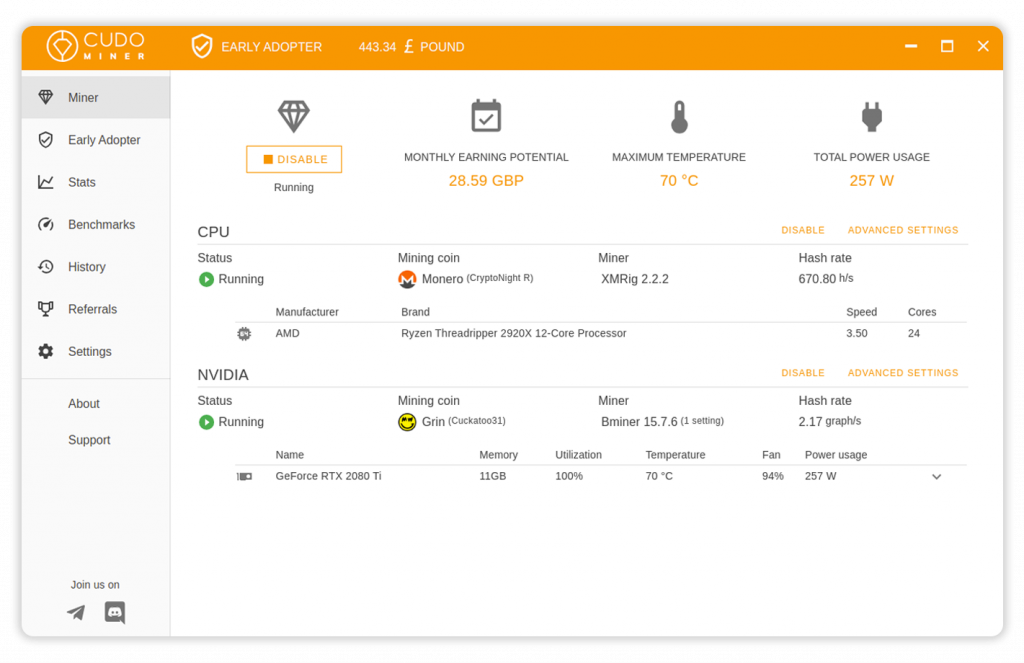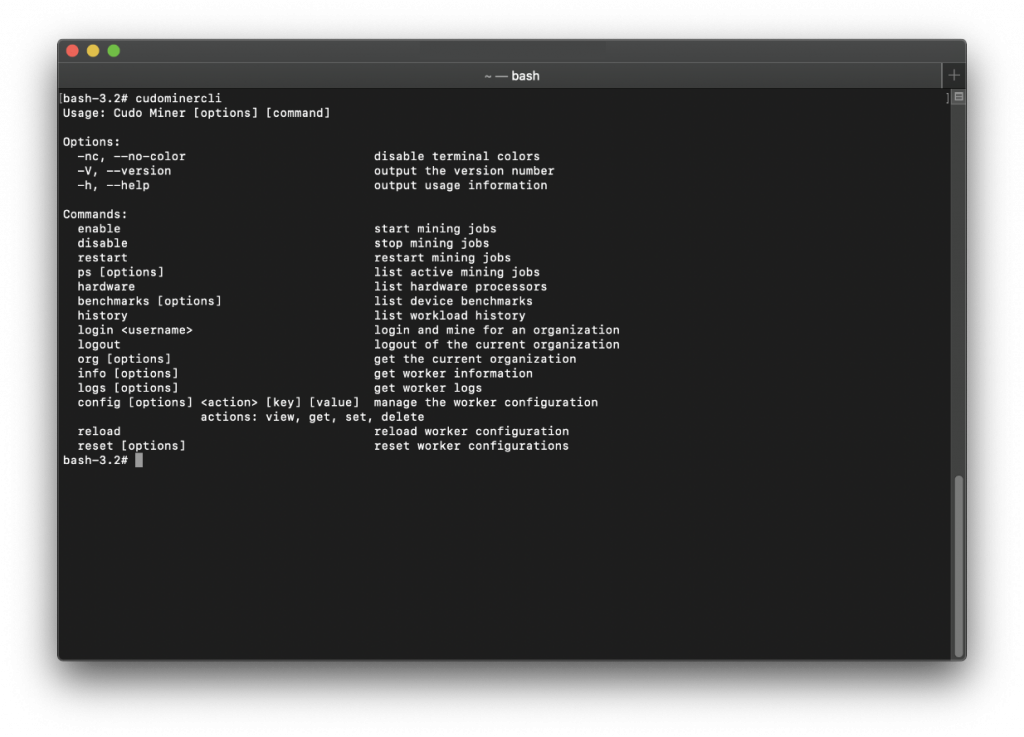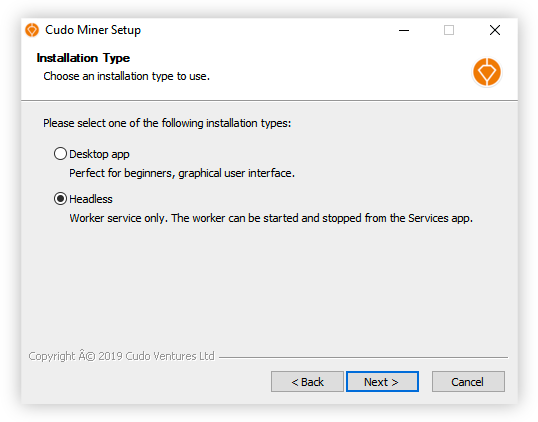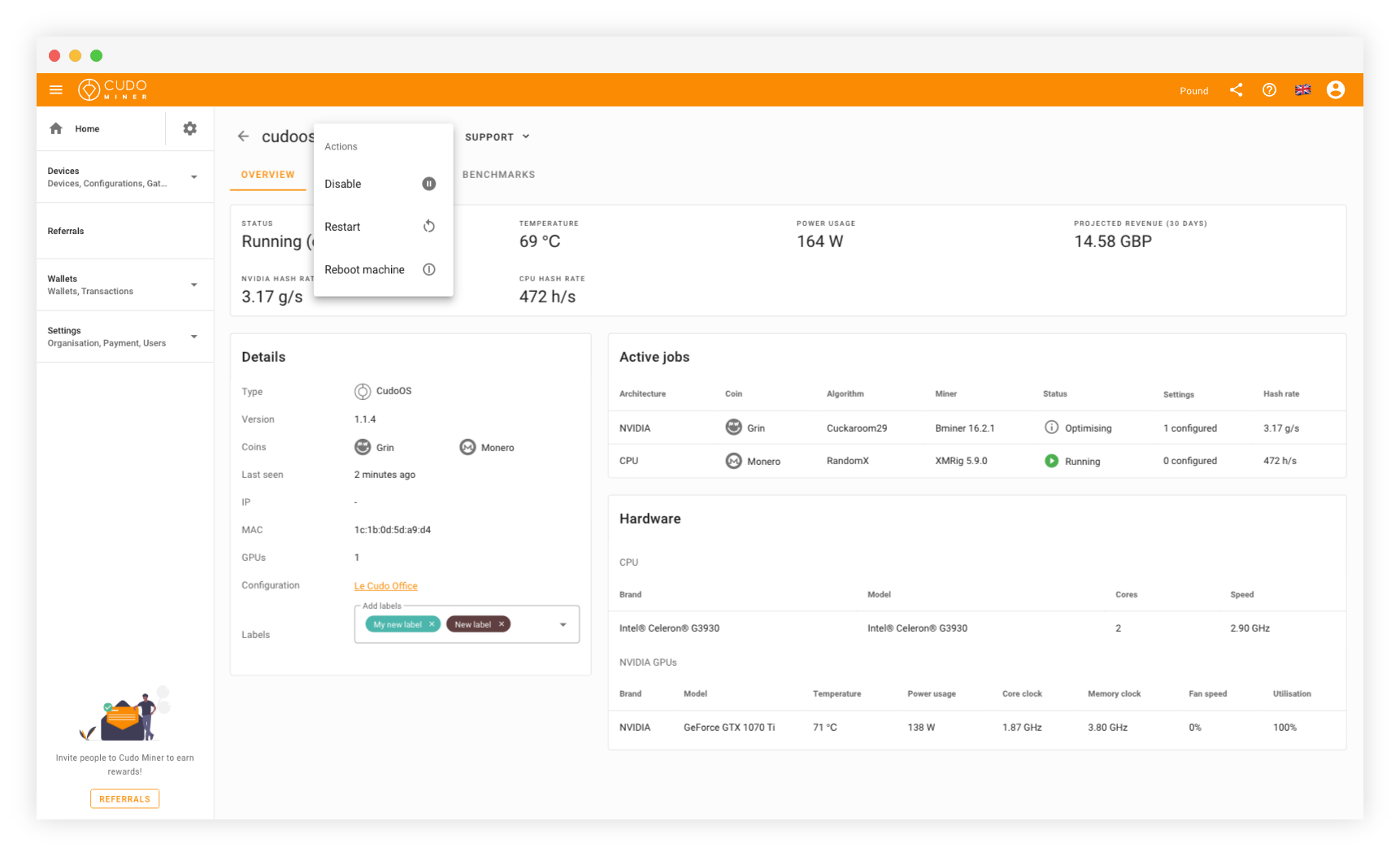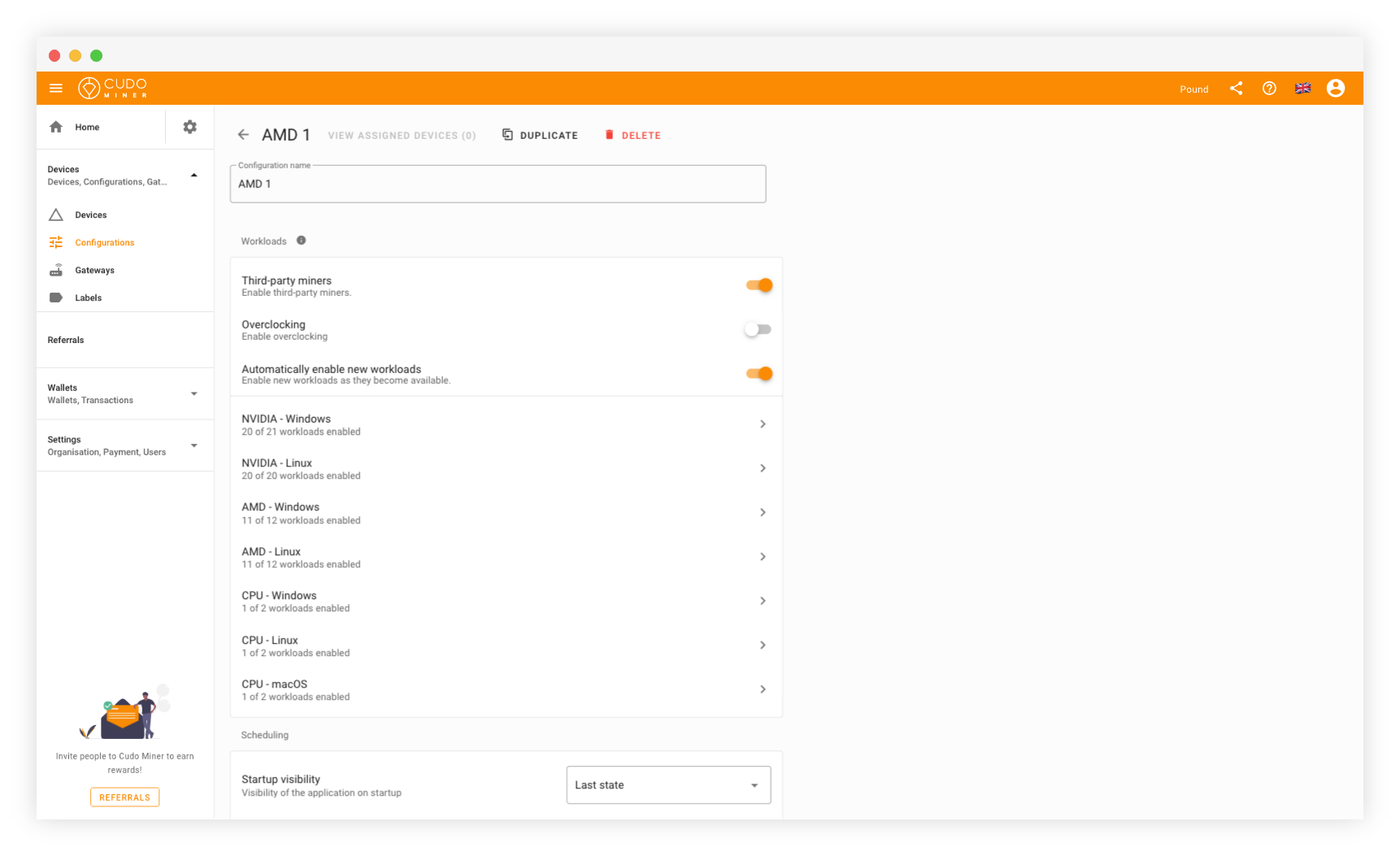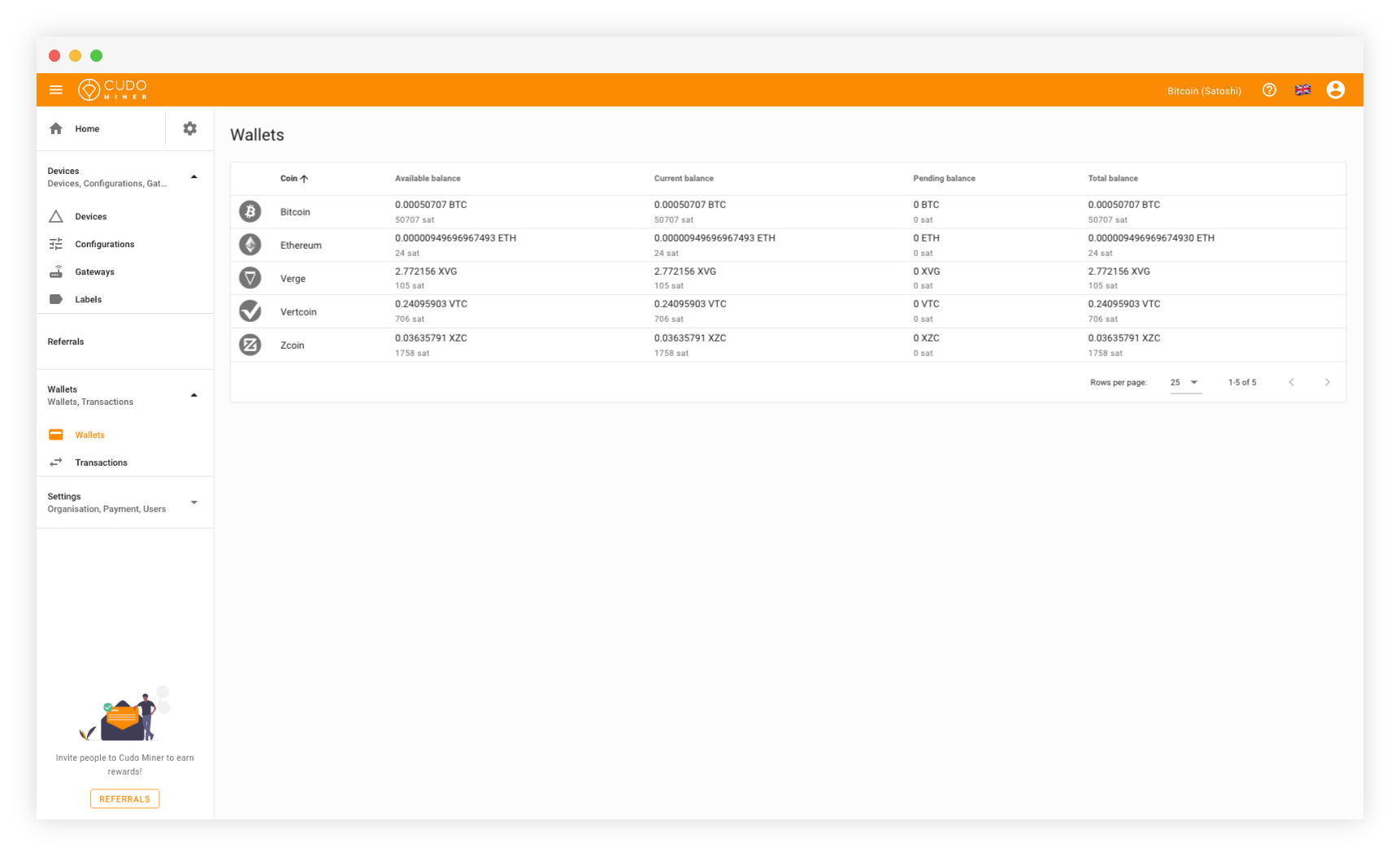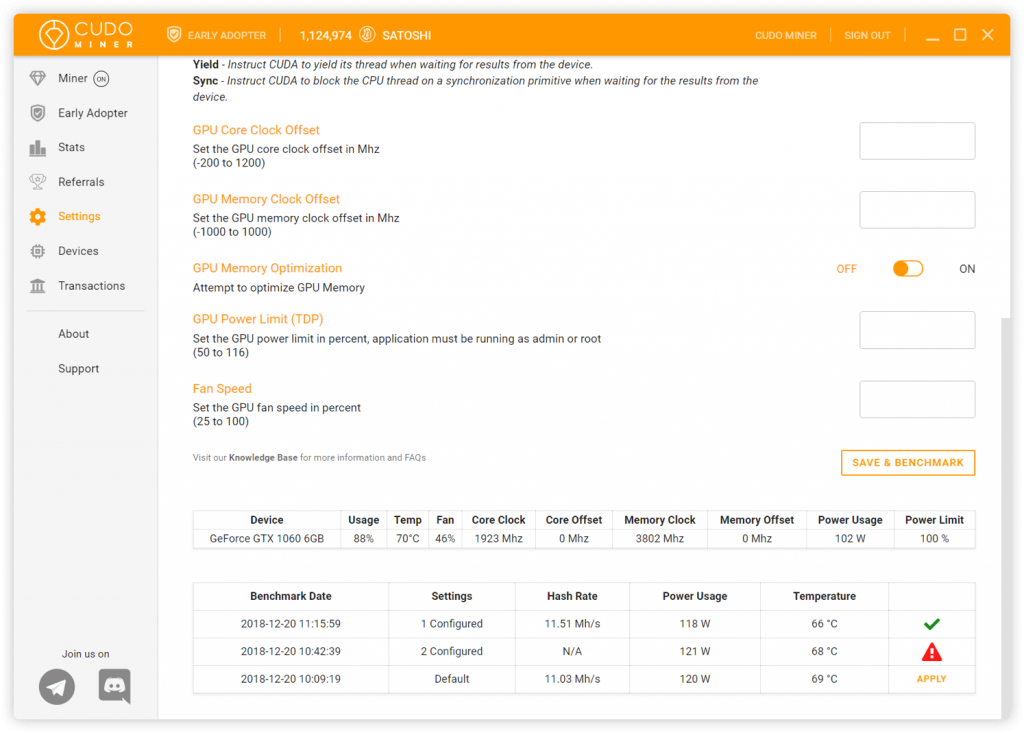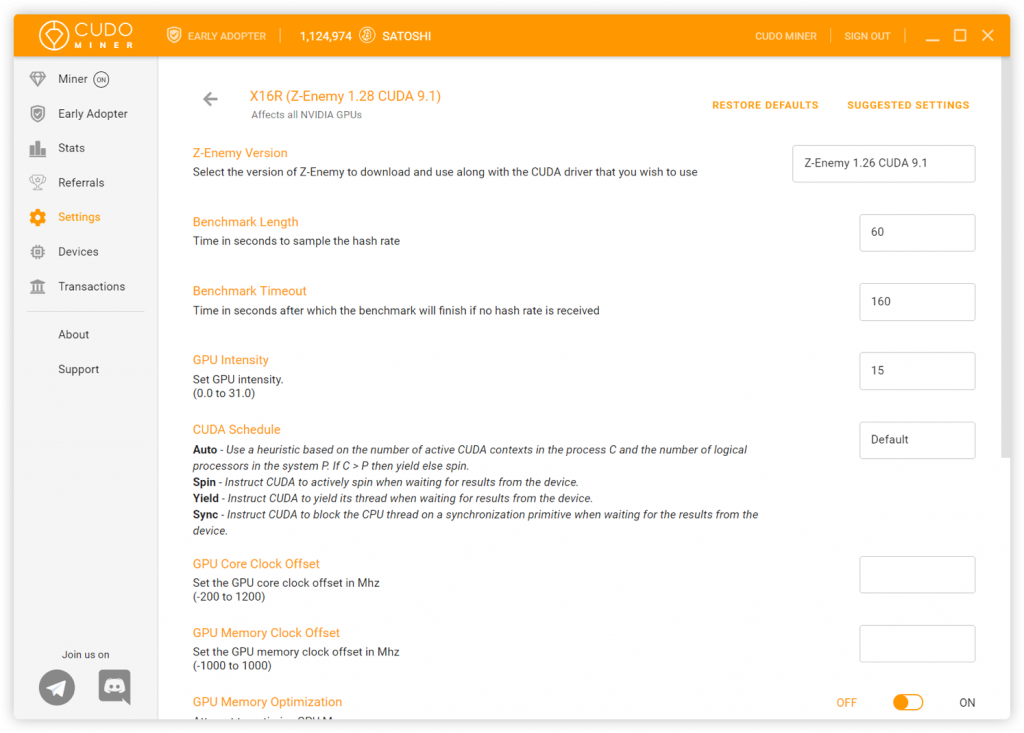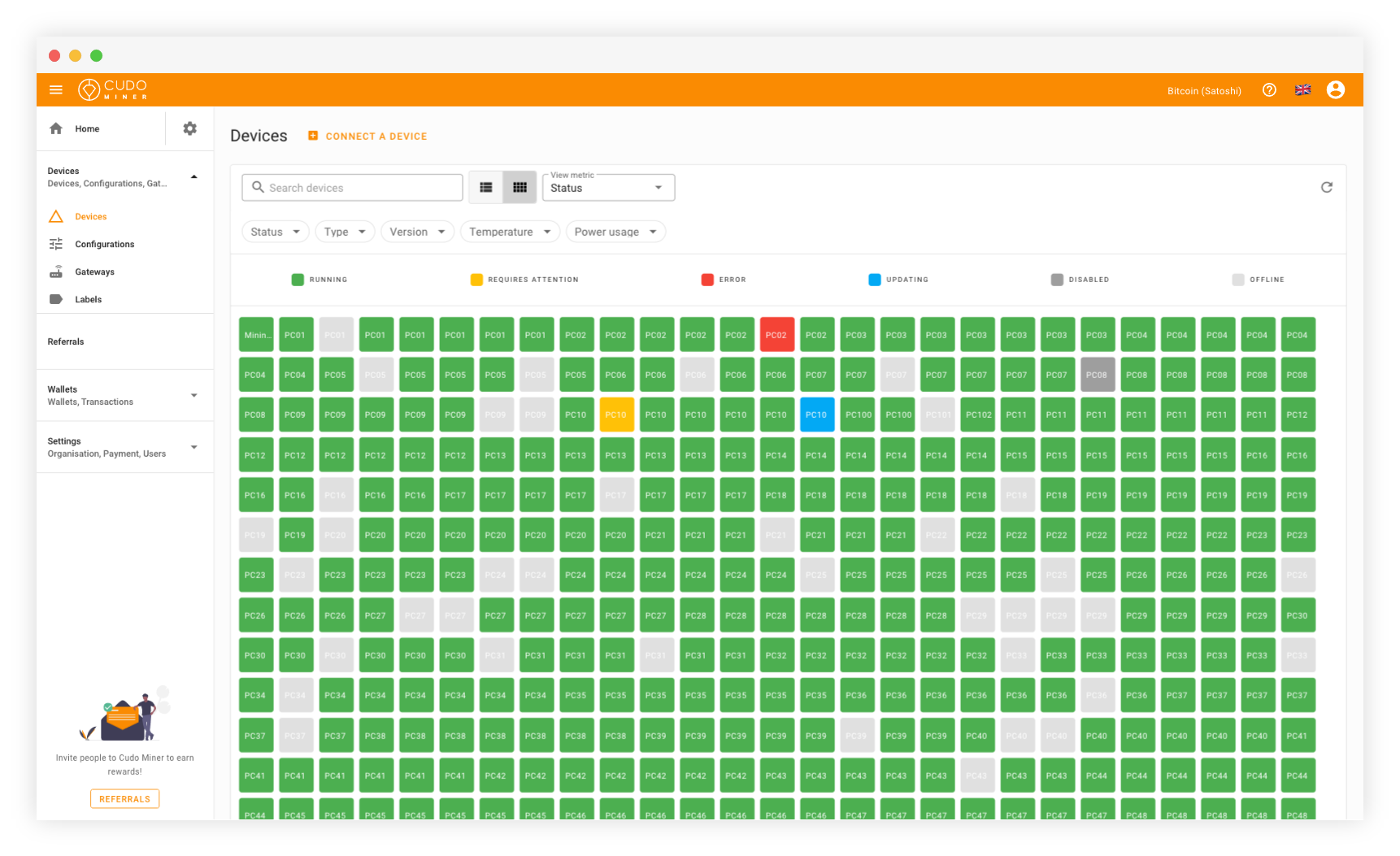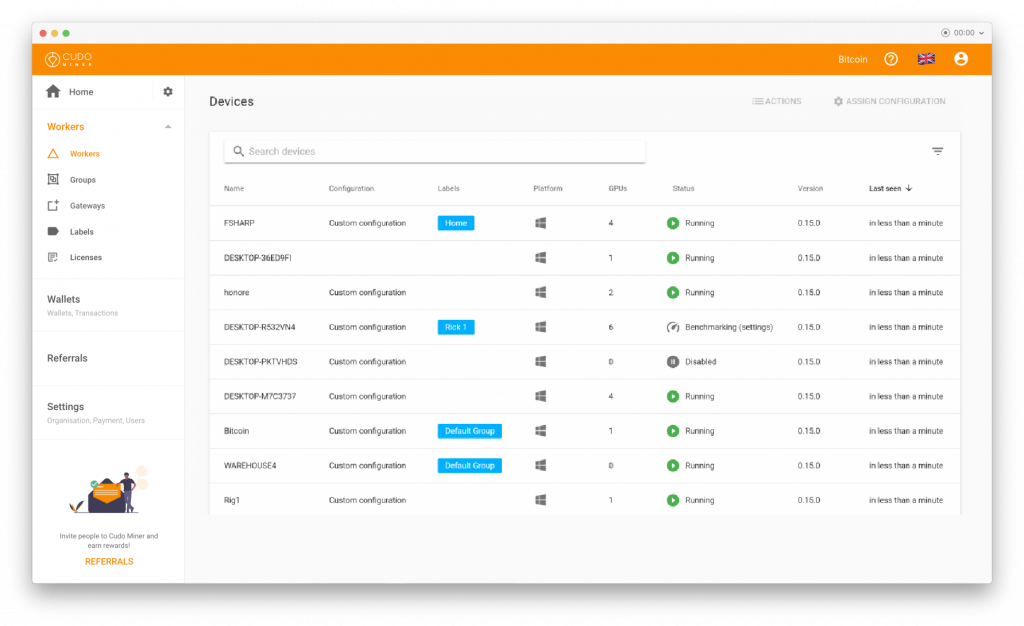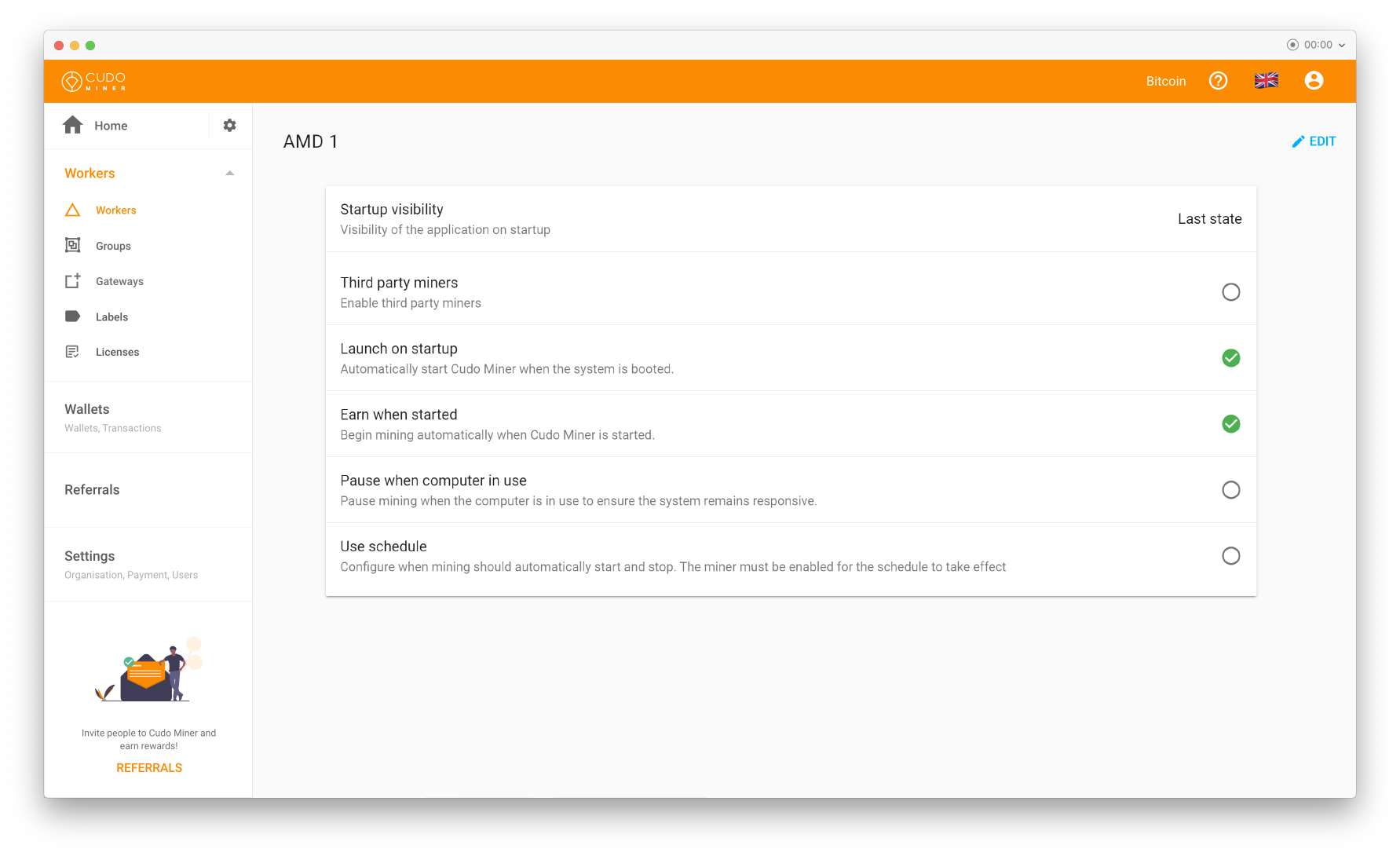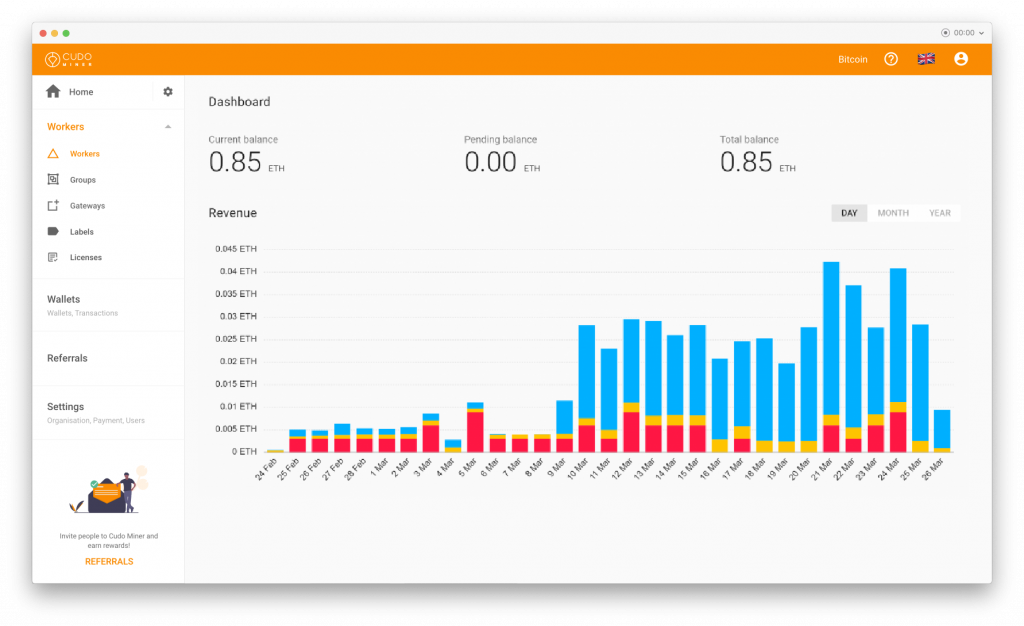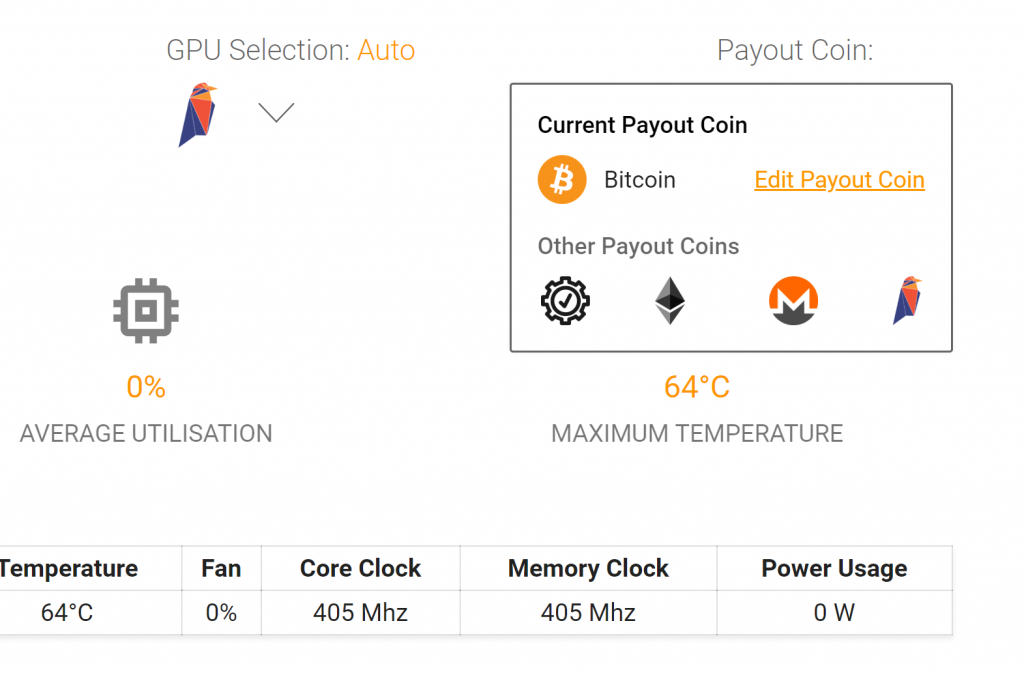Cudo Miner bridges the gap between powerful command line and simple-to-use GUI miners, with advanced features, automation and monitoring unmatched by other leading mining software.
A smart cryptocurrency miner and OS that’s both simple-to-use and advanced in control, enabling you to fine-tune your mining for maximum returns in multiple currency options.
CudoOS – Optimised Mining & Compute OS
CudoOS is a highly optimised mining operating system with kernal, firmware, VBIOS and other unique optimisations, and is constantly updated with the latest miners and software. It is managed remotely via a simple to use yet powerful cloud management platform. It is ideal for rig owners and builders looking for a simple-to-deploy application with all of the right drivers and optimisations already built in and kept up to date.
- Highest hashrates and profits.
- Lowest power consumption.
- Auto updated miners and drivers.
- No more manual software and windows updates.
- Custom kernals, VBIOS and hardware configurations.
Command-line interface
Run via Command-line Interface. Increase the speed and efficiency of your mining enviroment. View our FAQ for more steps on how to run Cudo Miner via CLI.
Benefits of using a Command-line interface
-
- Smaller installation size with less dependencies.
- Lower system resource overhead for faster and more reliable mining.
- Can be used programmatically in scripts.
- Stable interface that will stay the same across versions.
- Allows easy automation, simple to integrate into existing workflows.
- Precise and reproducible behaviour.
Headless Operation
We have added the ability to run Cudo Miner in the background as a service (headless operation), without the need for a user interface, allowing for desktop-free rigs, freeing up GPU VRAM. For installation instructions please see our FAQ. When running a headless operation we give you the option to use our CLI.
Benefits of running a headless operation
- Lowers memory and processor usage for faster and more reliable mining.
- Allows for desktop-free rigs, freeing up GPU VRAM.
- Helps with interaction-free installation and setup.
- Fewer dependencies, making the installation smaller and less complex.
Powerful Web Console
Manage and monitor your devices performance, health, power and run-status at your desk or on the move from your dedicated Cudo Web Console. Build custom templates, track commissions and make withdrawals into your own cryptocurrency wallet directly from the console. Peace of mind that you are always in control of your environment. To learn how to configure these visit here.
- Monitoring: Power usage, temperature, hashrates, errors.
- Templates: Build custom templates based on algorithms and hardware.
- Transactions: View transactions and payments.
Advanced Settings
At Cudo we understand the tuning required to maximise your mining rigs performance and profitability. That’s why Cudo Miner’s advanced settings menu provides you with the tools required to overclock your GPUs and add preset optimisations per hashing algorithm.
The performance for each configuration is displayed, so you can see the best performance for your hardware at a glance with a full log of historical settings saved, allowing you to return to a previous version at the click of a button.
Management
Integrated with Cudo Miner you can achieve full remote management per device or group management with action based rules. Gain full transparency across all your CPUs, GPUs and ASICs with full hardware statistics per device, farm or group. Monitor and record: revenue, hashrates, fan speed, power usage, accepted & rejected shares, voltage, name, IP address, Mac address, current status, temperature, hardware errors, pool settings/current pool, board status / info, chip status / info.
Further management features include:
- Earnings: Calculate current and historical earnings and costs for miners.
- Actions: Start/stop, reboot, restart, configure settings, optimisations and alerts.
- Bulk Actions: Provide group settings and actions across multiple devices.
- Heatmaps: Heatmaps for the infrastructure of temperature, power and status.
- Web App: Manage and control everything from your mobile.
Intelligent Profit Optimisation
Substantially improve your devices profits by intelligently changing coins, algorithms, workloads and configurations based on market conditions and your costs. Cudo’s platform supports distributed computing and understands the value of different mining workloads. It can be set to always ensure your devices is running the most profitable workload and auto trade these for you to take the peaks of the market. Contact us if you would like to know more about running cloud computing.
- Auto Coin Selection: Auto changes to the most profitable coin at any time based on your specific hardware, software and settings.
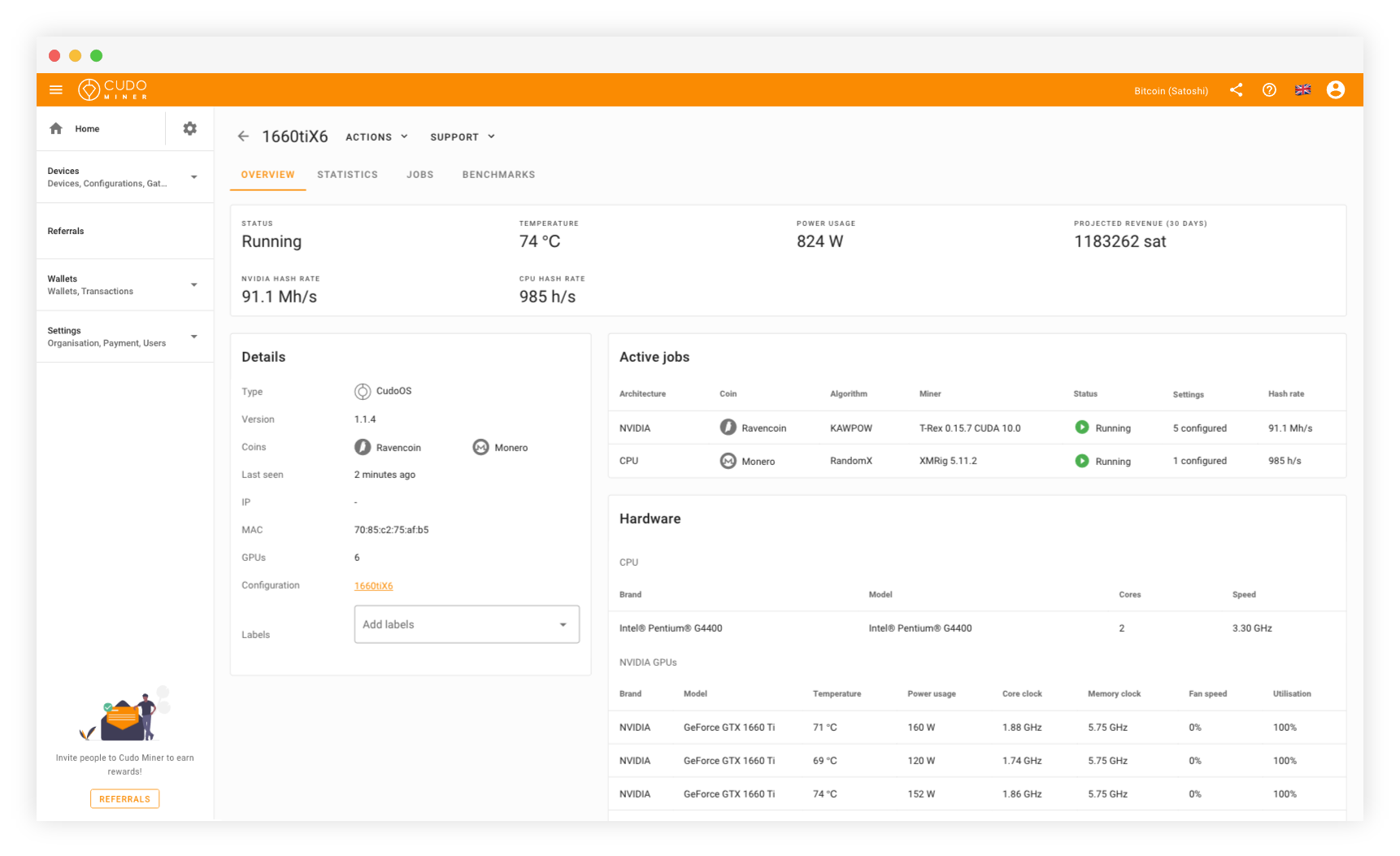
Network-based Auto-Enrolment
For miners with multiple rigs to provision, we provide two network-based mechanisms to automatically enrol a new Cudo Miner installation into an organisation.
This allows the first login screen to be bypassed, placing the rig into the miner’s organisation, and therefore making it centrally manageable in the Cudo web console without physical interaction during first run.
Mine and Earn in the Coin of your choice
With auto-conversion and auto-switching built in, you will always earn in the payout coin of your choice whilst mining the most profitable coin at that time, thus taking full advantage of the market upsides.
A great feature for those of you looking to diversify your crypto portfolio without the hassle and cost of exchanging yourself.
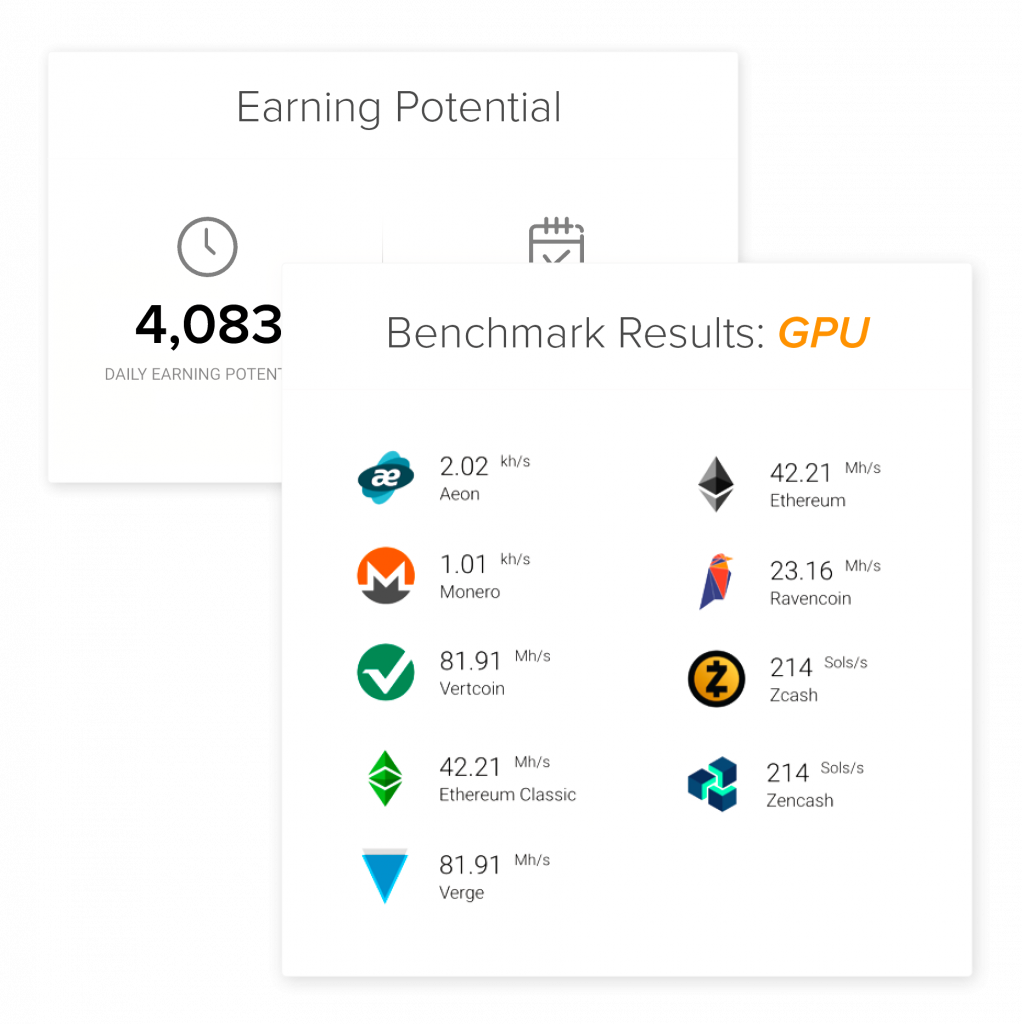
Performance Data at your Fingertips
View which coins can be mined from your hardware and the hashrates achievable for each, and monthly earning potential based on your hardware, the market value of the coins, the amount of time and processing power assigned to mining, and any advanced settings selected.
Forecast Earnings for your hardware and configurations.
Benchmark hashrates per coin.
View which coins are available to mine.
View your mining history per coin and current hash.
View your CPU and GPU stats such and temperature, fan speeds, graphics and memory clock settings .
View history of benchmarks and results including power usage.
Web Console & Management Dashboard
The Cudo Miner Web Console provides a detailed overview of your account, devices and specific device performance. The console can be accessed remotely giving you full oversight of your mining performance wherever you are.
Easy Access from the Mining App
Just click the devices or transactions links in the desktop miner to open your dedicated web console.
Quick view earnings dashboard
View your daily, monthly and yearly earnings, bonuses and referral commissions using the dashboard graph.
Change display currency
We support multiple fiat currencies along with Bitcoin satoshis, providing you with the choice of how your balance is displayed.
Remote management
Start, stop, restart and reboot mining devices remotely (indivdually or in groups).
Custom-configurations
Creat your own custom configurations for each mining device, from the web console.
Remote overclocking & Algorithm settings
Remotely overclock your mining devices and change hashing algorithm settings in the web console.
Manage Sub-accounts
Create as many sub-accounts as you need through our Manage Organizations feature and manage them all through your dedicated web console.
Devices & Transactions Overview
See what devices you have installed and their activity status, as well as any transactions at a quick glance with our high level views.
Detailed Device Performance
A detailed breakdown of all GPU’s and CPU, live hashrate readings, benchmark results per algo, earnings, temperature readings and GPU driver versions.
Group Multiple Devices
For ease of monitoring, the Group feature enables grouping of devices, ideal for large multi-rig or multi-network environments.
Track Referral Earnings
View the number of referrals you’ve made, the commission earned and bonuses pending, and use your unique link to share and boost your earnings on our two-tier program.
Manage Users
Invite as many friends or colleagues as you like to be admins of your account.